[2011/11/17 update:link ]
準備工作:
USB隨身碟 (1G以上)
ubuntu 9.04 UNR USB image file
Image Writer for Windows
如果EPC沒有連接網路,需先下載下列檔案
asus_eee kernel module
elmurato Eeeasy Scripts
開始安裝
- 使用ImageWriter 將ubuntu UNR 的img檔案置入USB中
- 在EPC上選用USB開機
- 安裝ubuntu
- 因為ubuntu 9.04的UNR mode在EPC上有Bug,因此進入UNR之後需切換到傳統桌面
- 點選"偏好設定"
- 點選"切換桌面模式"
- 選擇"經典桌面"並且套用
- 編譯並且安裝asus_eee Kernel Module
- 開啟terminal
- $wget http://std1.mis.yzu.edu.tw/~s941643/share/asus_eee-0.3.tar.gz
- 如果該link有問題, 可以改用$wget http://moon.cse.yzu.edu.tw/~s941643/file/asus_eee-0.3.tar.gz
- $cd asus_eee-0.3
- $gedit asus_eee.c,將該檔案內的&proc_root皆取代為成NULL
- $make
- $sudo insmod asus_eee.ko
- 安裝Eeeasy Scripts
- $wget http://www.informatik.uni-bremen.de/~elmurato/EeePC/Jaunty_Eeeasy-Scripts.tar.gz
- $tar xfvz Jaunty_Eeeasy-Scripts.tar.gz
- $cd Jaunty_Eeeasy-Scripts/
- $chmod +x eeeasy-scripts.sh
- $sudo ./eeeasy-scripts.sh install
- $sudo reboot,重開機之後即完成整個流程。
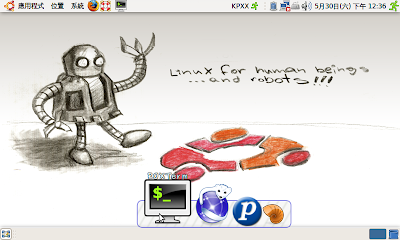 參考:
參考: 
